In this article you'll learn what a guest code is, what you need it for and where you can find it.
Table of contents
What is a guest code?
A unique code is generated for each guest when adding individuals or uploading an entire guest list. The code is event specific, usually 10 digits long and consists of numbers and letters.
Accompanying guests are not assigned a code. They are attached to the same code as the main guest.
Attention: A guest code is always regenerated when a guest is created. Thus, never delete and (re-) add or upload guests after sending out any communication.
What is a guest code good for?
The code provides a unique code to help identify each respective guest, even if guest information (like an email address) is changed at a later time. This makes invitations personal - they cannot be passed on to third parties.
The code enables the output of personalized content in event communication and regulates access to the event website for events with a closed group of participants.
The code is integrated in the guest's email link. This takes the guest directly to the registration page with form. The guest code is not requested as the system recognizes the guest based on the code in the link.
For a public event, a guest code is automatically generated during registration.
Attention: Should you send invitations by mail to a closed event, the URL to the registration page and the guest code must be included to enable registration. More information about invitations by mail can be found here.
Where can the guest code be found?
You can find the code in the guest list, within the guest edit screen, under Event Information. Click on the pencil icon in the line of a guest to open the edit mask.
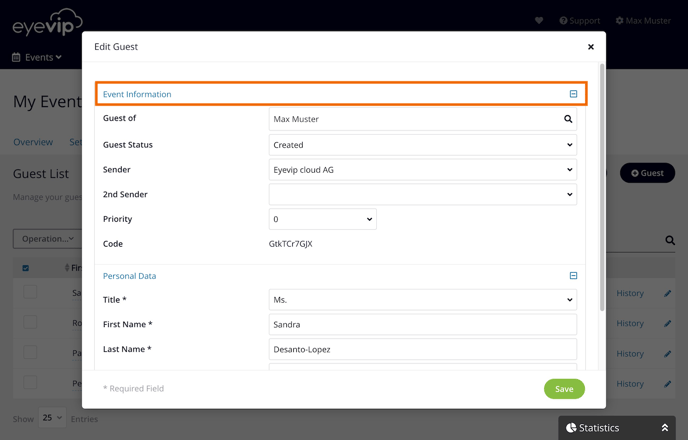
If you want to see all guest codes in one list, you can find it in the Excel list in the Code column. To learn how to export the guest list, see Manage guest list.
