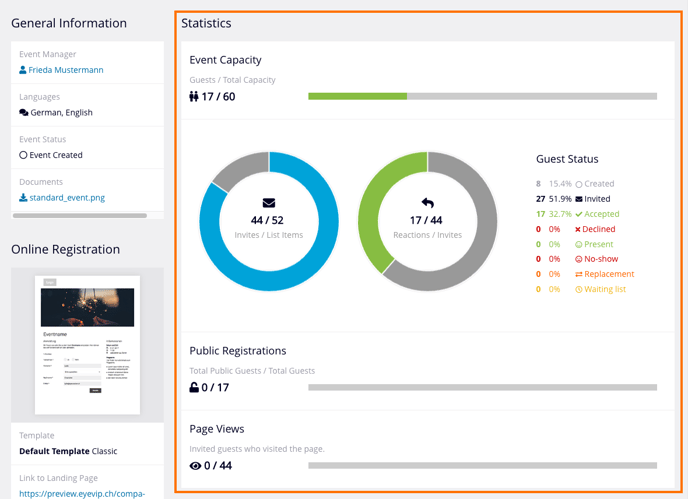In this article you'll learn what information you can find in the event overview.
Table of Contents
The overview of your event can be found under the menu item Overview. This page is available for every event team member.
The information is divided into three sections. General Information about the event, information about the Online Registration and Statistics concerning the guest list.
Good to know: Depending on the type or phase of the event, the amount of information and its presentation may vary.
General Information
General Information includes the following:
- Event manager: Who is responsible for the event?
- Languages: Which languages were activated for the event?
- Event status: Is the event active or archived?
- Additional information: Is there any internal information about the event?
- Documents: Are documents ready to download or include in guest communication?
Good to know: You can edit this information in the event settings.
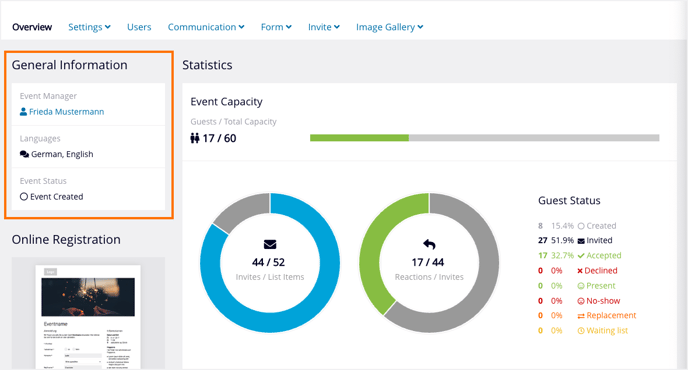
Online Registration
Online registration includes the following:
- Template: Which template was chosen for the event communication?
- Landing page URL: What is the link to the registration page? The URL is displayed in all languages that are available in the event. The URL is necessary should the event be shared outside of eyevip, for example by snail mail or social media. Please note, however, that if your event is not public, only invited guests can access the landing page.
- Registration period: How long can guests register for?
- Type of event: Is it a public event or a closed group of participants?
- Max. number of accompanying persons per guest with invitation: How many maximum accompanying persons may a person who received an invitation bring?
- Max. number of accompanying persons per guest without invitation: How many maximum accompanying persons may a person who registered via the public registration form bring?
- Event start: When does the event start?
- Event end: When does the event end?
- Location: Where will the event take place?
Good to know: You can edit this information in the Event Settings.
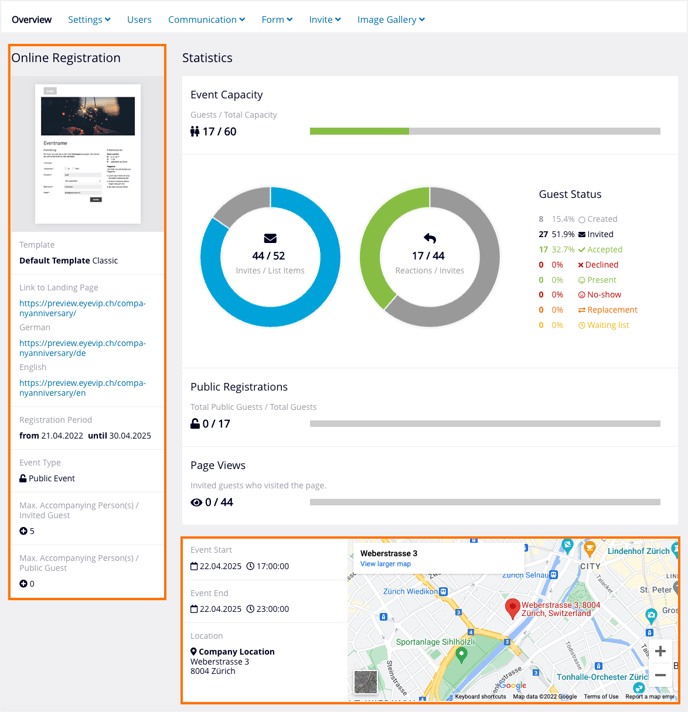
Statistics
In the statistics you can see at a glance how many guests, including accompanying persons have registered, how many guests have received an invitation and have accepted or declined it. During or after the event you can see how many guests were present or absent.
- Number of guests present at the event: How many people were actually present at the event?
- Contingent: How many guests have registered? This number includes the accompanying persons.
- Pie charts: How many guests have been invited and how many of them have already responded to the invitation? The left pie chart shows how many guests from the guest list have received an invitation. In the right chart you can see how many guests have accepted or declined the invitation.
- Guest status: How did the guests react to the invitation? The guest status of the "main guests" without accompanying persons is displayed in effective numbers and percentages. You can find a description of the statuses under Guest status.
- Registrations via the public form: How many guests without an eyevip invitation have registered for the event? This number includes accompanying persons.
- Landing page views: How many invited guests visited the landing page?