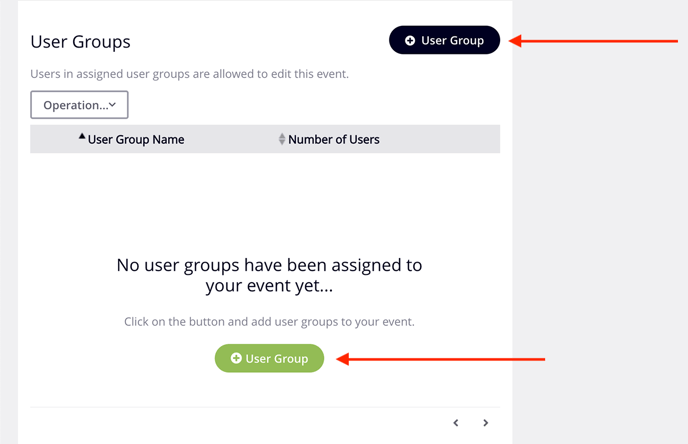In this article you'll learn how a user gains access to a respective event.
Table of contents
A user only gains access to an event if they have been given the right to do so. All access is controlled in their respective role.
If a person with an existing eyevip login should have access to a certain event, then this person must be assigned to the event.
Good to know: Only users who already have access to an event can give other people access to the same event.
Assign users to an event
-
Open the desired event.
-
Go to the Users menu item.
-
Select + User.
-
In the new window, find the desired user under Available Users.
-
Click on the plus (+) next to the desired name.
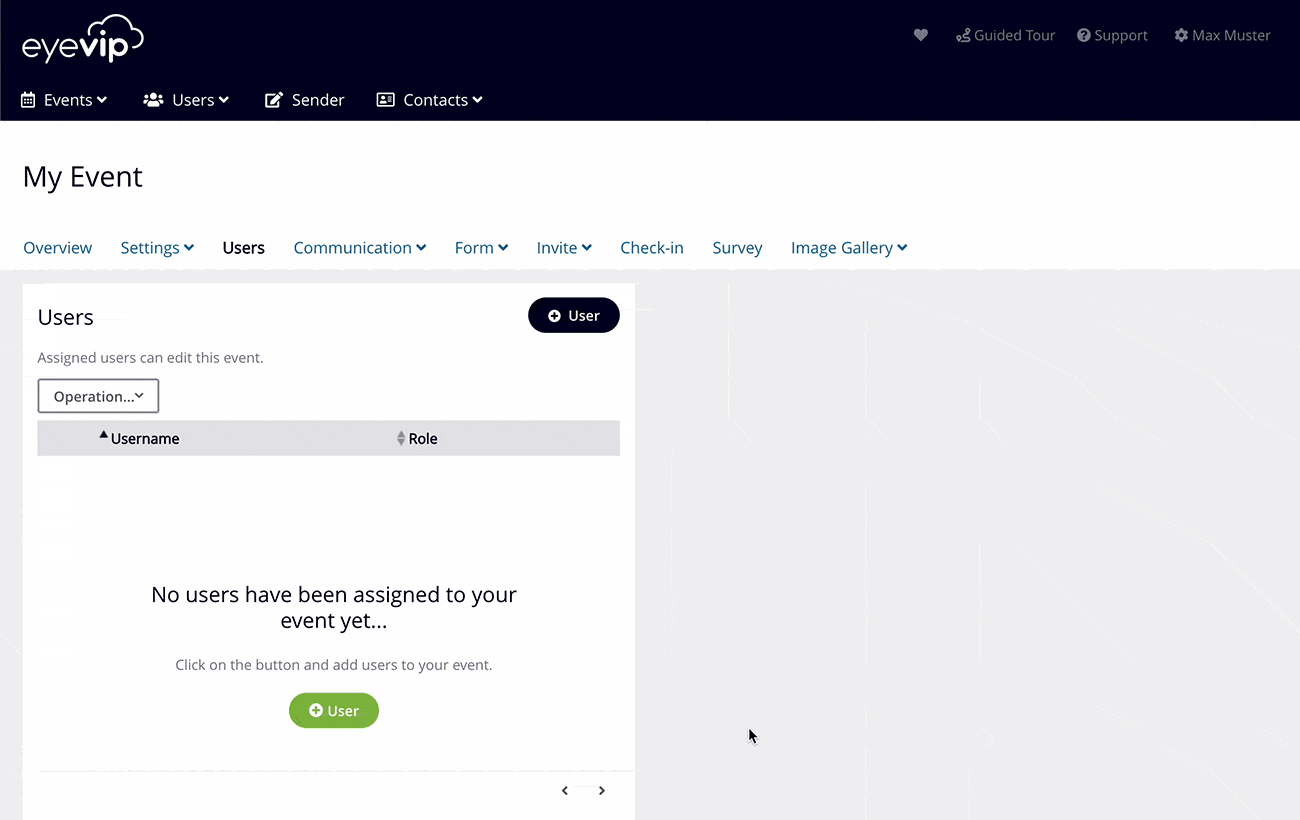
Remove user from an event
-
Open the desired event.
- Go to the Users menu item.
- You will be shown all users who are already assigned to the event.
- Click the checkbox in front of the name you want to remove.
- Go to Action > Delete and confirm deletion.
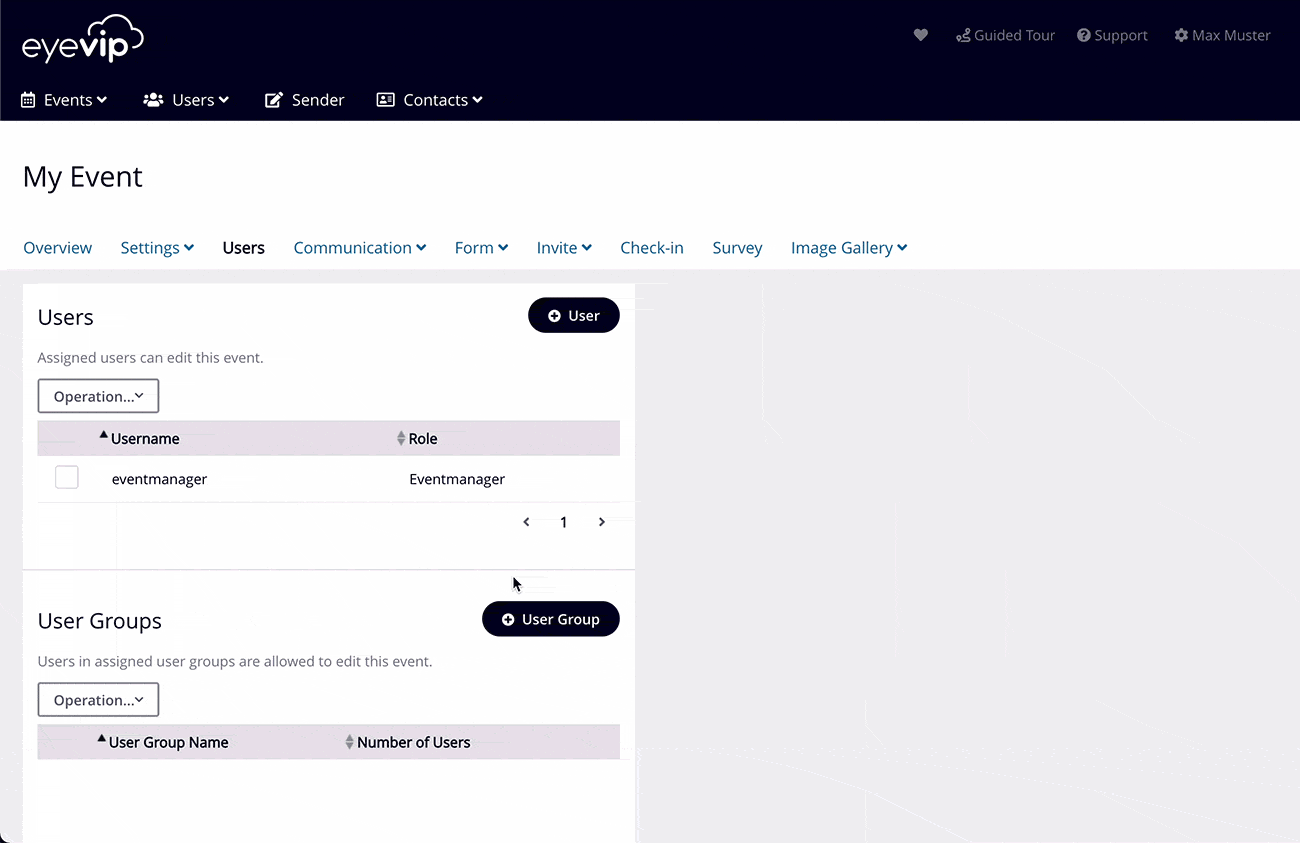
Assign and remove user group
You can add and remove user groups to your event in the same way as individual users.